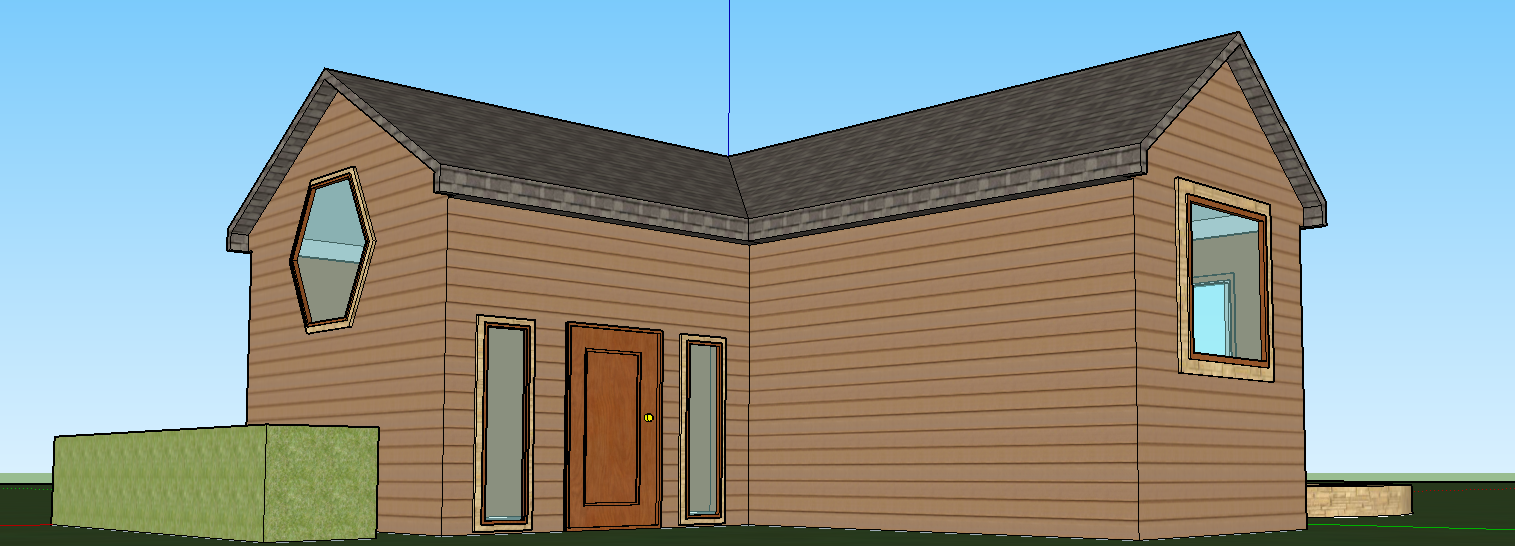Dreamweaver Website:
The scope of this project was to create a simple website using basic code within Adobe Dreamweaver. When making this, we followed directions with a little of our own creative flow. We followed directions not because we didn't want to be original, but because we didn't know how to use the program or how to create a good website. As I went I learned that in Dreamweaver you can use two different windows to view and edit your website. I also learned that in coding there will be different tags to classify certain things.
Next time I hope to change the color scheme, add more links, and add more information. I would do this to add detail to my website and make it worth visiting. The things I want to keep would be the copyright at the bottom of the page and the changes in how links are colored. I would do this because it makes the website more dynamic. I hope that next time I remember all the different tags such as heading and paragraph. In the end I enjoyed viewing the final product and seeing my working links.
Tuesday, December 16, 2014
Dream House SketchUp Project
Dream House:
The scope of this project was to make a house that you would personally want to live in. We did have certain requirements for our houses, but most of the details were our choice. We were required to have a sloping roof and overhangs for our house. Before just creating a random house, our class looked at a website for different houses and their layouts. This helped most of us to start thinking of things for our houses and ask allowed us to use already designed houses that we could create in the program. When we began creating the house, we had to know what dimensions we wanted so that the house would be to scale. Then, based on other houses viewed, we began creating our house using the various tools. As our houses began coming together we added details such as windows, doors, and colors. When the house itself was completed, many of us added small components to the outside, I added a bush on the side of my house and a small pool of water.
When I had finished, I looked over my product and found things I wanted to change. I added different colors and put small borders for my windows to make them pop more, I also made my bushes shorter so that the viewer will see more of my house, rather than seeing bushes. As I went I learned that smaller details matter more than large scale ones. Simply adding detail onto my door improved my house more than the bushes ever would. Within the software I learned that having something like a cone or dome is very challenging to make. I also learned that adding in too many components will slow down the program and also show that one did not put in much effort into adding their own details. All I imported was an acoustic guitar which is not pictured here.
For the next time I create something in this program such as a house, I would make the house a little bit larger and not nearly as tall. I would also add more house details such as a hose. I would want to add these things to add a sense of realism to my project. I would probably keep my window and door styles very similar because I made them pop and look nicer on the house. From this experience I hope I take things such as color scheme for my house. I would also like to take the understanding of scaling objects with me for the next project. For this being my first time using the program I believe the house was a nice way to finish. It was simple and elegant and didn't take away from any parts. Overall I enjoyed this project and found it drawing out my creative side.
The scope of this project was to make a house that you would personally want to live in. We did have certain requirements for our houses, but most of the details were our choice. We were required to have a sloping roof and overhangs for our house. Before just creating a random house, our class looked at a website for different houses and their layouts. This helped most of us to start thinking of things for our houses and ask allowed us to use already designed houses that we could create in the program. When we began creating the house, we had to know what dimensions we wanted so that the house would be to scale. Then, based on other houses viewed, we began creating our house using the various tools. As our houses began coming together we added details such as windows, doors, and colors. When the house itself was completed, many of us added small components to the outside, I added a bush on the side of my house and a small pool of water.
When I had finished, I looked over my product and found things I wanted to change. I added different colors and put small borders for my windows to make them pop more, I also made my bushes shorter so that the viewer will see more of my house, rather than seeing bushes. As I went I learned that smaller details matter more than large scale ones. Simply adding detail onto my door improved my house more than the bushes ever would. Within the software I learned that having something like a cone or dome is very challenging to make. I also learned that adding in too many components will slow down the program and also show that one did not put in much effort into adding their own details. All I imported was an acoustic guitar which is not pictured here.
For the next time I create something in this program such as a house, I would make the house a little bit larger and not nearly as tall. I would also add more house details such as a hose. I would want to add these things to add a sense of realism to my project. I would probably keep my window and door styles very similar because I made them pop and look nicer on the house. From this experience I hope I take things such as color scheme for my house. I would also like to take the understanding of scaling objects with me for the next project. For this being my first time using the program I believe the house was a nice way to finish. It was simple and elegant and didn't take away from any parts. Overall I enjoyed this project and found it drawing out my creative side.
Monday, November 17, 2014
My Chemical Concert Video
Friday, November 7, 2014
Keynote Animation
Overview
My keynote animation is about a rock band that is traveling on their tour bus to a stadium in order to perform. They have to pass through the woods and then go a little further to reach their destination. After unloading all the equipment, they get ready to perform. The lights come on and the song starts. Then the outside of the stadium is shown. I named it My Chemical Concert. The band shown is supposed to be My Chemical Romance.
Learning and Peer Editing
In order to make My Chemical Concert, I had to use the product keynote. Keynote is a simple program similar to Microsoft Powerpoint. I had to make each individual slide using different shapes. I used different opacities to make it all seem darker and create the fade to black effect. My peers thought that the trees and the band's entrance were put together very well. They also thought however that I could work on small inconsistencies and I could change my tour bus to make it look better overall.
Thursday, October 9, 2014
My Logo
This is my logo. It is a simple green logo with an arrow. My name is a dark green over the gradient arrow and it also has a drop shadow. It shows that I am always moving forward. I began with an awkward logo that was still green but was not flowing. In order to make it flowing I used the gradient and drop shadow tool. I don't know if the gradient is too much for the logo, though. I have better skills in photoshop and illustrator now, these skills would allow me to create a much better logo.
Photoshop Projects
First Project
This is our first photoshop project. It is a photo of the school with the school compass and initials faded over it. In order to create this project, I had to change the brightness and contrast of the picture and used the opacity slider to make the text partially transparent as I did with the compass.
Second Project
This is our second photoshop project. It is a photo of a monarch butterfly with different colored wing sections, the wings are also fluttering. In order to create this I had to use a selection tool to select the different sections and then change the hue of the sections. To make the wings flutter I had to use the clone tool and make the clone semi-transparent.
Third Project
This is the third project we did in graphic design. It is a gradient from black to blue and back to black with a mask of northwest over the gradient made out of a picture of the school. To do this we had to create a text mask over the school and select the inverse of the text, it was then filled using the gradient tool.
Final Project
This final project is a photo of the school with four different places from the school and the raven logo placed over it semi-transparently. In order to create this combined photograph, I had to use the content-aware fill and clone tools to remove unwanted objects. I also used a mask to fade the edges of the other pictures and made them partially transparent. I then flattened the entire image and placed a mask over it, then I created the faded edge by coloring in the outside of the mask black.
This is our first photoshop project. It is a photo of the school with the school compass and initials faded over it. In order to create this project, I had to change the brightness and contrast of the picture and used the opacity slider to make the text partially transparent as I did with the compass.
Second Project
This is our second photoshop project. It is a photo of a monarch butterfly with different colored wing sections, the wings are also fluttering. In order to create this I had to use a selection tool to select the different sections and then change the hue of the sections. To make the wings flutter I had to use the clone tool and make the clone semi-transparent.
Third Project
This is the third project we did in graphic design. It is a gradient from black to blue and back to black with a mask of northwest over the gradient made out of a picture of the school. To do this we had to create a text mask over the school and select the inverse of the text, it was then filled using the gradient tool.
Final Project
This final project is a photo of the school with four different places from the school and the raven logo placed over it semi-transparently. In order to create this combined photograph, I had to use the content-aware fill and clone tools to remove unwanted objects. I also used a mask to fade the edges of the other pictures and made them partially transparent. I then flattened the entire image and placed a mask over it, then I created the faded edge by coloring in the outside of the mask black.
Thursday, September 18, 2014
Colors
Choosing Colors for Companies:
Companies must choose colors that work well together. Like purple and yellow. If these colors clash then the audience either cannot see certain details or is not intrigued with the design.
Associations of Colors:
Color Psychology - Infoplease.com
Color Psychology - About.com
Companies must choose colors that work well together. Like purple and yellow. If these colors clash then the audience either cannot see certain details or is not intrigued with the design.
Associations of Colors:
- Red - Love, Blood, Hate, Heat
- Green - Earth, Plants, Envy, Sickness
- Blue - Calmness, Water, Competence, Soothing
- Black - Grief, Sophistication, Fear, Power
- White - Happiness, Sincerity, Purity, Light
- Purple - Luxury, Wealth, Royalty, Feminine
- Yellow - Optimistic, Cheery, Warm, Attention getting
- Orange - Energetic, Exciting, Enthusiastic, Warm
- Brown - Sad, Dirty, Isolated, Reliable
Color Psychology - Infoplease.com
Color Psychology - About.com
Tuesday, September 2, 2014
My Personality Type
 My personality type is ENTJ which stands for Extravert, iNtuitive, Thinker, Judger. This means that I am more of a people person, I prefer groups, although I am only 1% extrovert meaning I have no preference to extroversion or introversion. Intuitive means I like to think about things in the future rather than use my senses to see what is going on now. Thinker means that I make decisions based on thinking and reason. I think through situations. Finally Judger means I like a clean cut lifestyle. I like to keep things neat and symmetric. A famous ENTJ is Aristotle, the Greek philosopher.
My personality type is ENTJ which stands for Extravert, iNtuitive, Thinker, Judger. This means that I am more of a people person, I prefer groups, although I am only 1% extrovert meaning I have no preference to extroversion or introversion. Intuitive means I like to think about things in the future rather than use my senses to see what is going on now. Thinker means that I make decisions based on thinking and reason. I think through situations. Finally Judger means I like a clean cut lifestyle. I like to keep things neat and symmetric. A famous ENTJ is Aristotle, the Greek philosopher.I believe my type describes me incredibly well. I work well with others, although I take control, and also work well on my own. I do like to think of future possibilities and not just live in the now, although I sometimes do. Most of the time I make a decision based on thinking of possible outcomes, which is very true. Many times I try to put my feelings aside although they can get the better of me. Although I have yet to be diagnosed to be OCD I personally believe I am. EVERYTHING must be symmetric, otherwise it will bother me. knowing my personality type does help me understand certain things about me, such as the symmetry and working well in groups.
My personality type shows why I like taking control of group and family situations. When I do need to take control, the group works out when, although when I do not it challenges me personally. People have thought that I am being rude or too controlling when that is only my nature. There are some people that are just too much of an extravert for my personality.
Friday, August 22, 2014
The Color Wheel
To create this beautiful color wheel I used Adobe Illustrator. Within this program I used the shape tool, selection tool, and the text tool. I also used option+drag to duplicate shapes and changed the fill colors and the outline to dashed. It is a bright and fun representation of the basic colors in our world and universe. Graphic design and art students alike can use this as a reference point.
Subscribe to:
Comments (Atom)