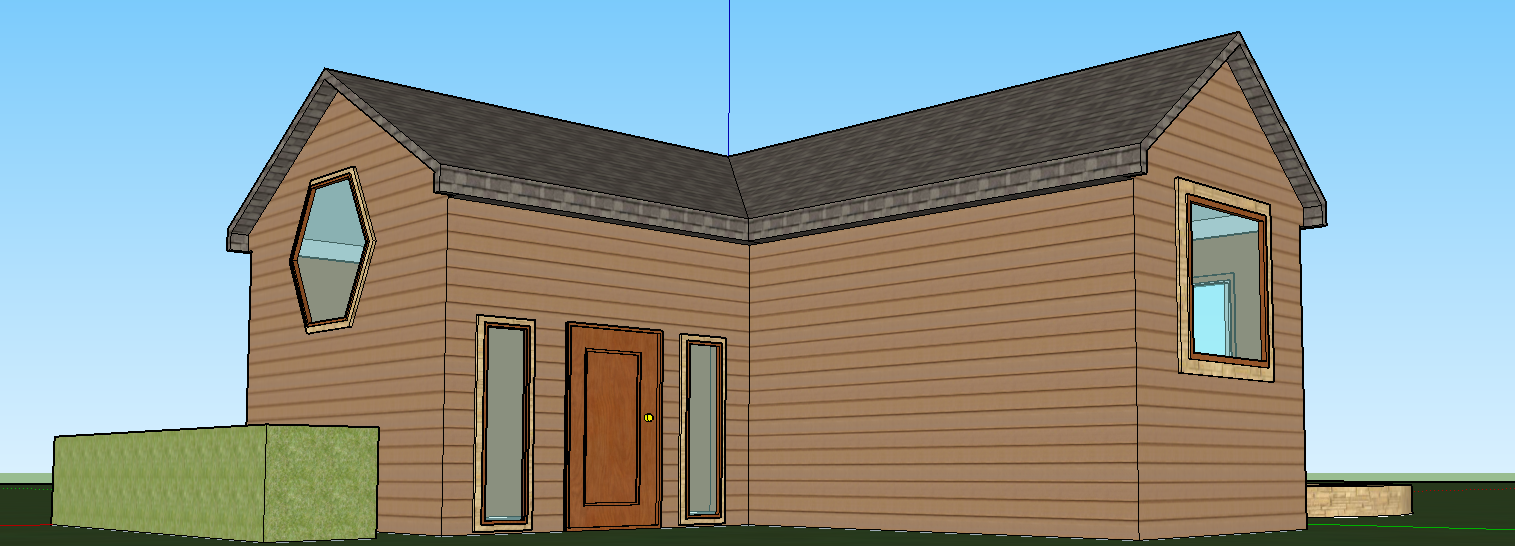Dreamweaver Website:
The scope of this project was to create a simple website using basic code within Adobe Dreamweaver. When making this, we followed directions with a little of our own creative flow. We followed directions not because we didn't want to be original, but because we didn't know how to use the program or how to create a good website. As I went I learned that in Dreamweaver you can use two different windows to view and edit your website. I also learned that in coding there will be different tags to classify certain things.
Next time I hope to change the color scheme, add more links, and add more information. I would do this to add detail to my website and make it worth visiting. The things I want to keep would be the copyright at the bottom of the page and the changes in how links are colored. I would do this because it makes the website more dynamic. I hope that next time I remember all the different tags such as heading and paragraph. In the end I enjoyed viewing the final product and seeing my working links.
Tuesday, December 16, 2014
Dream House SketchUp Project
Dream House:
The scope of this project was to make a house that you would personally want to live in. We did have certain requirements for our houses, but most of the details were our choice. We were required to have a sloping roof and overhangs for our house. Before just creating a random house, our class looked at a website for different houses and their layouts. This helped most of us to start thinking of things for our houses and ask allowed us to use already designed houses that we could create in the program. When we began creating the house, we had to know what dimensions we wanted so that the house would be to scale. Then, based on other houses viewed, we began creating our house using the various tools. As our houses began coming together we added details such as windows, doors, and colors. When the house itself was completed, many of us added small components to the outside, I added a bush on the side of my house and a small pool of water.
When I had finished, I looked over my product and found things I wanted to change. I added different colors and put small borders for my windows to make them pop more, I also made my bushes shorter so that the viewer will see more of my house, rather than seeing bushes. As I went I learned that smaller details matter more than large scale ones. Simply adding detail onto my door improved my house more than the bushes ever would. Within the software I learned that having something like a cone or dome is very challenging to make. I also learned that adding in too many components will slow down the program and also show that one did not put in much effort into adding their own details. All I imported was an acoustic guitar which is not pictured here.
For the next time I create something in this program such as a house, I would make the house a little bit larger and not nearly as tall. I would also add more house details such as a hose. I would want to add these things to add a sense of realism to my project. I would probably keep my window and door styles very similar because I made them pop and look nicer on the house. From this experience I hope I take things such as color scheme for my house. I would also like to take the understanding of scaling objects with me for the next project. For this being my first time using the program I believe the house was a nice way to finish. It was simple and elegant and didn't take away from any parts. Overall I enjoyed this project and found it drawing out my creative side.
The scope of this project was to make a house that you would personally want to live in. We did have certain requirements for our houses, but most of the details were our choice. We were required to have a sloping roof and overhangs for our house. Before just creating a random house, our class looked at a website for different houses and their layouts. This helped most of us to start thinking of things for our houses and ask allowed us to use already designed houses that we could create in the program. When we began creating the house, we had to know what dimensions we wanted so that the house would be to scale. Then, based on other houses viewed, we began creating our house using the various tools. As our houses began coming together we added details such as windows, doors, and colors. When the house itself was completed, many of us added small components to the outside, I added a bush on the side of my house and a small pool of water.
When I had finished, I looked over my product and found things I wanted to change. I added different colors and put small borders for my windows to make them pop more, I also made my bushes shorter so that the viewer will see more of my house, rather than seeing bushes. As I went I learned that smaller details matter more than large scale ones. Simply adding detail onto my door improved my house more than the bushes ever would. Within the software I learned that having something like a cone or dome is very challenging to make. I also learned that adding in too many components will slow down the program and also show that one did not put in much effort into adding their own details. All I imported was an acoustic guitar which is not pictured here.
For the next time I create something in this program such as a house, I would make the house a little bit larger and not nearly as tall. I would also add more house details such as a hose. I would want to add these things to add a sense of realism to my project. I would probably keep my window and door styles very similar because I made them pop and look nicer on the house. From this experience I hope I take things such as color scheme for my house. I would also like to take the understanding of scaling objects with me for the next project. For this being my first time using the program I believe the house was a nice way to finish. It was simple and elegant and didn't take away from any parts. Overall I enjoyed this project and found it drawing out my creative side.
Subscribe to:
Comments (Atom)